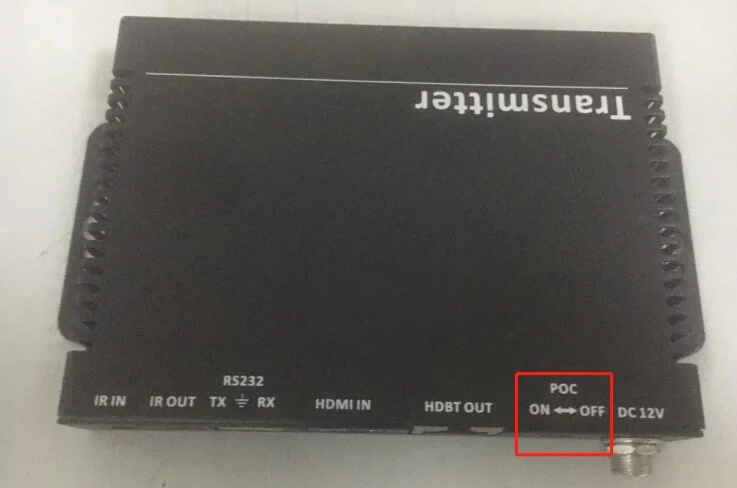HDBaseT Setup Tips
HDBaseT: The Worldwide One-cable Standard
HDBaseT is the global standard for the transmission of ultra-high-definition video & audio, Ethernet, controls, USB and up to 100W of power over a single, long-distance, cable. For audiovisual, consumer electronics, and even industrial PCs, this can be a simple category cable (Cat6 or above), for up to 100m/328ft. Since its introduction in 2010, HDBaseT has revolutionized the video distribution sector. It brings a rich feature set, increased reach, and better performance than existing solutions. The cornerstone of the technology is 5Play, the converged and simultaneous delivery of uncompressed ultra-high-definition digital video and audio, Ethernet, USB, control signals and power over a single cable.
Why HDBaseT?
Before HDBaseT, video professionals had some serious challenges to contend with, mostly: How to deliver high-quality content over a reasonable cable (both in terms of cost and ease of installation), for more than a few meters/feet? Usually the answer involved some serious compromises on quality, distance, or cost and complexity.
Enter HDBaseT.
Performance: the current generation can deliver up to 4K (ultra-high-definition) video, and 8K is already in the roadmap.
Simplicity: category (LAN) cable and UTP cables are easy to install and to field-terminate. Cat cables also use standard RJ-45 lockable connectors.
Standardization: HDBaseT is an industry standard, facilitating interoperability.
HDBaseT LAN Cable Categories CAT5e, Cat6, Cat6a, Cat7 and Cat8
Below are the common Category standards for twisted pair cables which are used for the HDBaseT products:
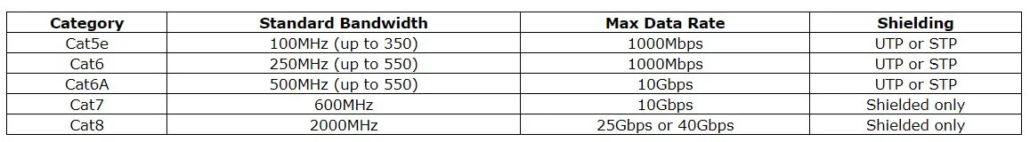
To understand more clearly about the categories of the three Ethernet patch cables through the following table.
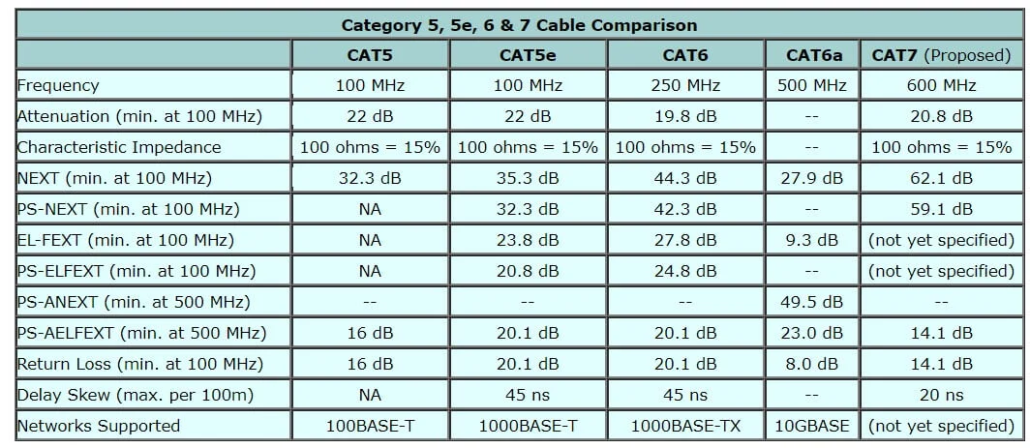
HDBaseT RS45 connector wiring EIA/TIA 568B
Wire the connectors using EIA/TIA 568 A or B, straight through wiring. For the HDBaseT technology, we recommend the EIA/TIA 568B wiring as below:
EIA/TIA-568B:
- Pin 1: White/Orange
- Pin 2: Orange/White (or just plain Orange)
- Pin 3: White/Green
- Pin 4: Blue/White (or just plain Blue)
- Pin 5: White/Blue
- Pin 6: Green/White (or just plain Green)
- Pin 7: White/Brown
- Pin 8: Brown/White (or just plain Brown)
POE, POC or POH functions
Power-over Ethernet (PoE), Power-over-Cable (PoC) and now Power-over-HDBaseT (PoH) are all based on the same basic principle of simultaneously providing both data signal and power from one device to another over the same cable.
PoE: A technology for wired Ethernet local area networks (LANs) which passes electric power along with data on twisted pair Ethernet cabling. This allows a single cable to provide both data connection and electric power to devices such as wireless access points, IP cameras, and VoIP phones.
PoH: Power over HDBaseT (PoH) enables the transmission of DC power in conjunction with data signals over a single Ethernet cable to a distance of up to 100 meters/328 feet. The PoH standard is based on the IEEE 802.3at standard (Power of Ethernet – PoE).
PoC: Works to similar principles as PoE and PoH (supplying simultaneous power and data signals over Cat cable) but is non-standardized and is applied to proprietary systems. Therefore, the voltage supply can be set to meet the needs of a specific product/system (which may be lower or higher than voltage range of PoE). Power over Cable will apply power to the line directly without detecting a device at the remote/receiver end.
All our HBaseT products are based on the PoC function
Notes: When use our HDbaseT products to work other brand/factory HDBaseT products, we will need to turn off the PoC function, as mentioned the above, the PoC function power voltage can be different from different factories.
However, when use all our brand HDbaseT products, we can have the PoC function on, so you don’t need to use the power adapters for the receivers/transmitter when work with the HDBaseT output and input cards;
You can only use the power adapter to power on either the Transmitter or the Receiver side, no need to power on bother ends;
1. HDBaseT Cards PoC function OFF/ON
- Step 1: Power off the matrix switcher and then plug out the HDBaseT output card from the matrix switcher
- Step 2: Find the 4-pin DIP switch buttons(The default settings are 2 upside and 2 downside, it means the POC is ON).
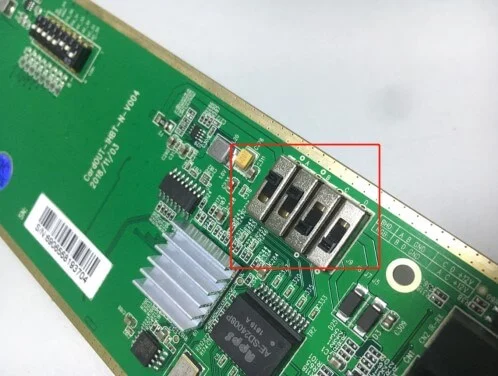
- Step3: Pull all this 4-pin DIP switch to the middle position(Turn off the POC function)
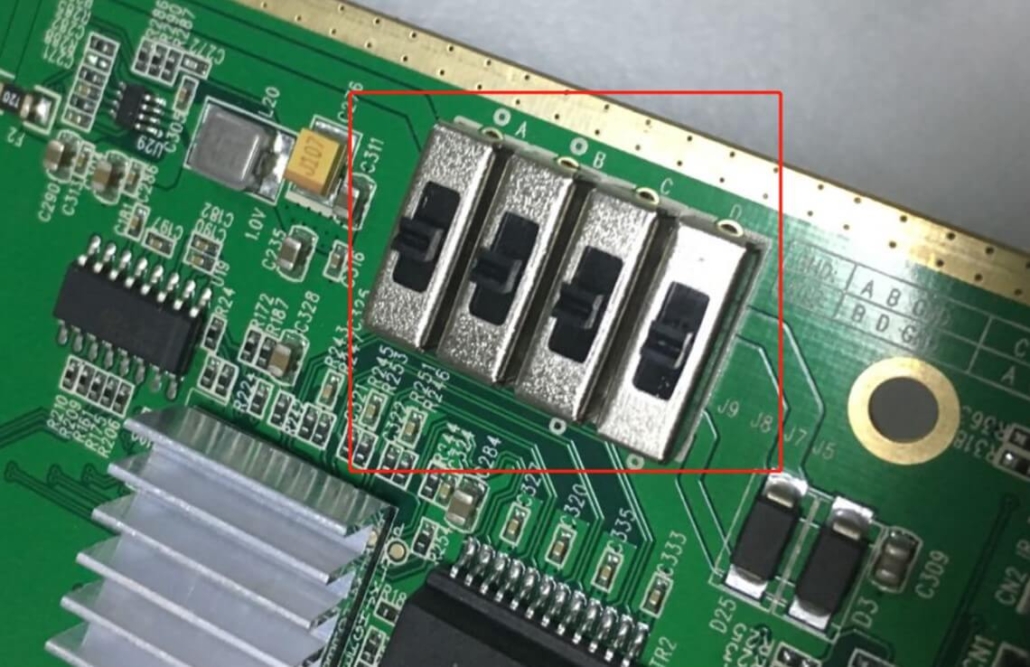
2. HDBaseT Cards PoC function ON with 12V(default) or the 24V
* Please note that all our HDBaseT products are default with 12V PoC function as below:
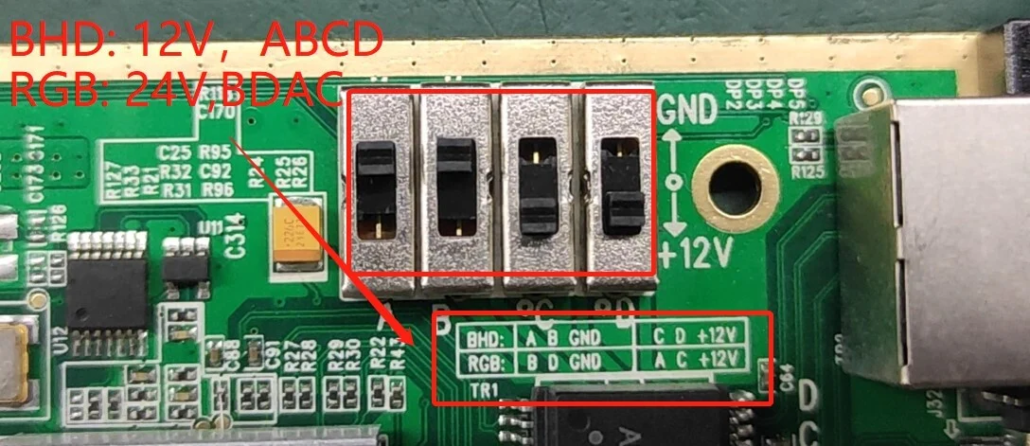
3. AE version HDBaseT Extender
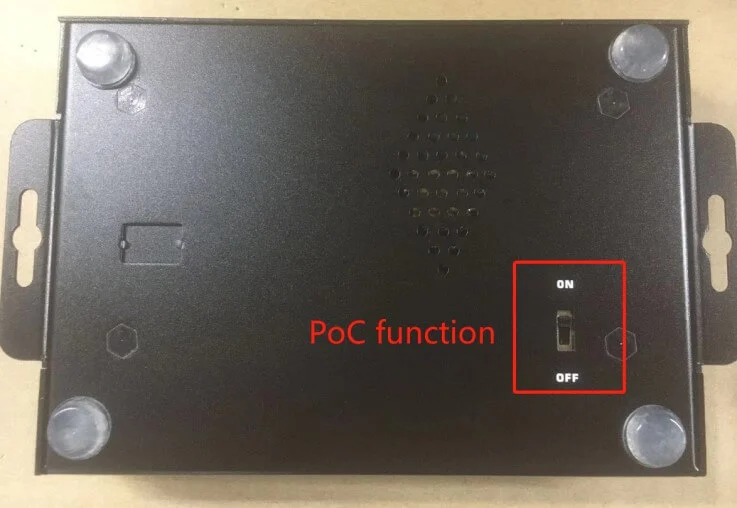
4. Lite version HDBaseT Extender