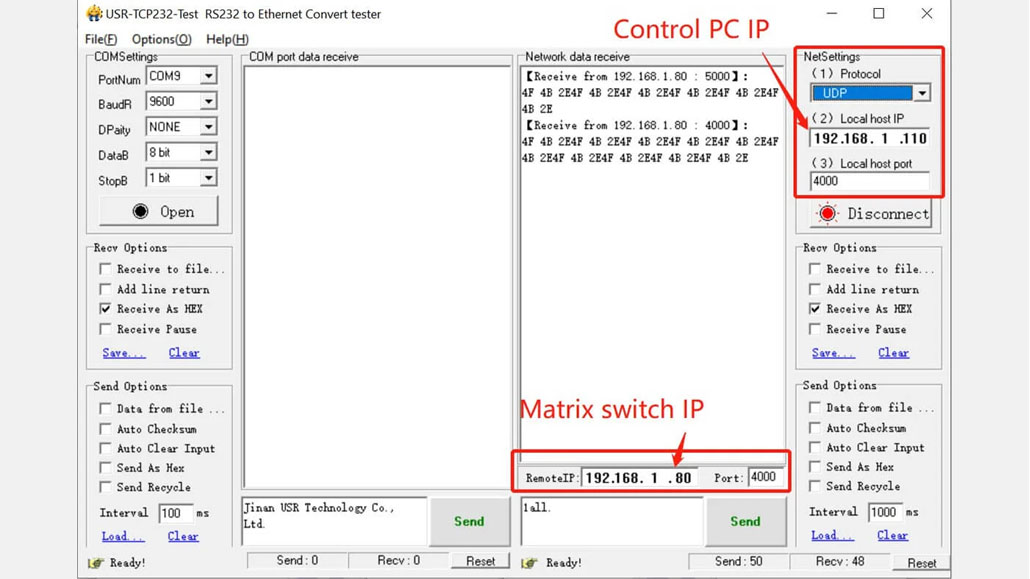Use UDP & TCP Client and RS232 to control Modular Matrix Switchers
The modular matrix switcher series can support the UDP & TCP and Serial/COM port control, please see the steps in as below:
These steps work with the below product lines.
- https://www.hdtvsupply.com/9×9-modular-chassis.htm…
- https://www.hdtvsupply.com/up-to-a-18×18-hdmi-matr…
- https://www.hdtvsupply.com/up-to-a-36×36-hdmi-matr…
- https://www.hdtvsupply.com/48×48-modular-hdmi-matr…
- https://www.hdtvsupply.com/56×56-modular-hdmi-matr…
- https://www.hdtvsupply.com/64×64-modular-hdmi-matr…
- https://www.hdtvsupply.com/72×72-modular-hdmi-matr…
- https://www.hdtvsupply.com/80×80-modular-hdmi-matr…
- https://www.hdtvsupply.com/hdmi-video-and-audio-ma…
- https://www.hdtvsupply.com/4k-30-hdmi-matrix-switc…
- https://www.hdtvsupply.com/seamless-hdmi-matrix-sw…
- https://www.hdtvsupply.com/4k-60-hdmi-matrix-switc…
- https://www.hdtvsupply.com/wolfpack-gold-hdmi-modu…
- https://www.hdtvsupply.com/hdbaset-matrix-switcher…
These codes do not work on another matrix switch
https://www.hdtvsupply.com/wolfpack-lite-hdmi-modular-matrix-switchers.html
UDP
Users will need to make sure the control PC and the matrix switch are in the same network.
- The port number is 4000.
- We recommend 2 software (TCP-UDP-RS232 Helper and hercules_3-2-8)
- The default IP address of the matrix switcher LAN1: 192.168.0.80, LAN2: 192.168.1.80

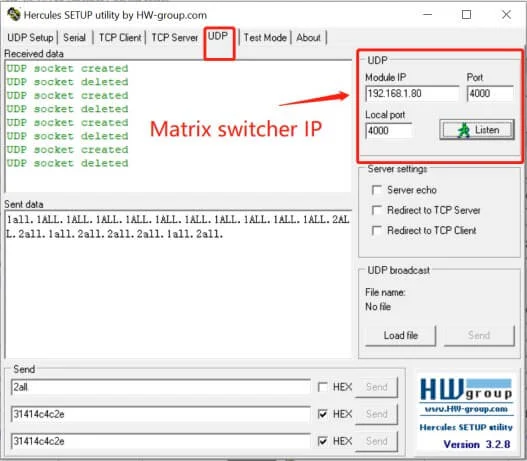
TCP Client
- The port number is 5000
- We recommend 2 software(TCP-UDP-RS232 Helper and hercules_3-2-8).
- The default IP address of the matrix switcher LAN1: 192.168.0.80, LAN2: 192.168.1.80


Serial/COM port control
We recommend 2 software (TCP-UDP-RS232 Helper and hercules_3-2-8). The default baud rates for the matrix switcher COM1: 115200 , COM2: 115200
- Data bit: 8bit
- Check Parity: NONE
- Stop Bits: 1 bit
Users will need to check and ensure use the available COM ports on the PC through the Device manager on the PC:

After found the available COM port number, user can use the RS232 control software to control the matrix switcher by sending the RS232 codes:
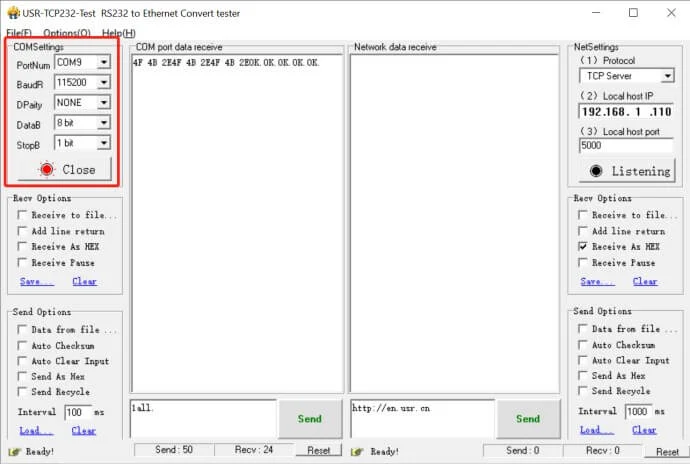
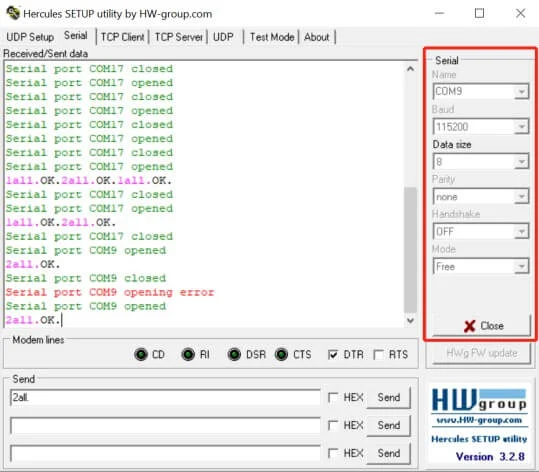
Control Commands:
| Control command | Function description |
| 1All. | Switch input 1 to all the outputs |
| All1. | Switch all the channels to be one to one. Eg.1->1,2->2,3->3…… |
| 1X2. | Switch input 1 to output 2 |
| 1X2&3&4. | Switch input 1 to output 2, 3, 4 |
| Save1. | Save current switching status to Mode 1, 1 can be other numbers from 1~24 |
| Recall1. | Recall the saved mode 1, 1 can be other number from 1~24 |
| BeepON. | Buzzer on |
| BeepOFF. | Buzzer off |
| X?. | Check the switching status, X stands for the input numbers: 1,2,3… |
| Baud Rate 1/ COM 1 | 115200 | |
| Baud Rate 2/ COM 2 | 115200 | |
| Data bits | 8 | |
| Stop Bits | 1 | |
| Check Bits | NONE | |
| TCP/IP Port: | 5000 | |
| UDP Port | 4000 | |
| Function description | ASCII | HEX |
| Input 1 to All 9 Outputs | 1All. | 31414c4c2e |
| Input 2 to All 9 Outputs | 2All. | 32414c4c2e |
| Input 3 to All 9 Outputs | 3All. | 33414c4c2e |
| Input 4 to All 9 Outputs | 4All. | 34414c4c2e |
| Input 5 to All 9 Outputs | 5All. | 35414c4c2e |
| Input 6 to All 9 Outputs | 6All. | 36414c4c2e |
| Input 7 to All 9 Outputs | 7All. | 37414c4c2e |
| Input 8 to All 9 Outputs | 8All. | 38414c4c2e |
| Input 9 to All 9 Outputs | 9All. | 39414c4c2e |
| Check input 1 switching status | 1?. | 313f2e |
| Check input 2 switching status | 2?. | 323f2e |
| Check input 3 switching status | 3?. | 333f2e |
| Check input 4 switching status | 4?. | 343f2e |
| Check input 5 switching status | 5?. | 353f2e |
| Check input 6 switching status | 6?. | 363f2e |
| Check input 7 switching status | 7?. | 373f2e |
| Check input 8 switching status | 8?. | 383f2e |
| Check input 9 switching status | 9?. | 393f2e |
| Switch all the channels to be one to one 1->1,2->2,3->3…… | All1. | 414c4c312e |
| Input 1 to Output 1, output 2, output 3, output 4 | 1X2&3&4. | 315832263326342e |
| Save current switching status to Preset/Scene 1 | Save1. | 53617665312e |
| Save current switching status to Preset/Scene 2 | Save2. | 53617665322e |
| Save current switching status to Preset/Scene 3 | Save3. | 53617665332e |
| Recall Preset/Scene 1 | Recall1. | 526563616c6c312e |
| Recall Preset/Scene 2 | Recall2. | 526563616c6c322e |
| Recall Preset/Scene 3 | Recall3. | 526563616c6c332e |
| Recall Preset/Scene 4 | Recall4. | 526563616c6c342e |
| Input 1 to Output 1 | 1X1. | 3158312e |
| Input 1 to Output 2 | 1X2. | 3158322e |
| Input 1 to Output 3 | 1X3. | 3158332e |
| Input 1 to Output 4 | 1X4. | 3158342e |
| Input 1 to Output 5 | 1X5. | 3158352e |
| Input 1 to Output 6 | 1X6. | 3158362e |
| Input 1 to Output 7 | 1X7. | 3158372e |
| Input 1 to Output 8 | 1X8. | 3158382e |
| Input 1 to Output 9 | 1X9. | 3158392e |
| Input 2 to Output 1 | 2X1. | 3258312e |
| Input 2 to Output 2 | 2X2. | 3258322e |
| Input 2 to Output 3 | 2X3. | 3258332e |
| Input 2 to Output 4 | 2X4. | 3258342e |
| Input 2 to Output 5 | 2X5. | 3258352e |
| Input 2 to Output 6 | 2X6. | 3258362e |
| Input 2 to Output 7 | 2X7. | 3258372e |
| Input 2 to Output 8 | 2X8. | 3258382e |
| Input 2 to Output 9 | 2X9. | 3258392e |
| Input 3 to Output 1 | 3X1. | 3358312e |
| Input 3 to Output 2 | 3X2. | 3358322e |
| Input 3 to Output 3 | 3X3. | 3358332e |
| Input 3 to Output 4 | 3X4. | 3358342e |
| Input 3 to Output 5 | 3X5. | 3358352e |
| Input 3 to Output 6 | 3X6. | 3358362e |
| Input 3 to Output 7 | 3X7. | 3358372e |
| Input 3 to Output 8 | 3X8. | 3358382e |
| Input 3 to Output 9 | 3X9. | 3358392e |
| Input 4 to Output 1 | 4X1. | 3458312e |
| Input 4 to Output 2 | 4X2. | 3458322e |
| Input 4 to Output 3 | 4X3. | 3458332e |
| Input 4 to Output 4 | 4X4. | 3458342e |
| Input 4 to Output 5 | 4X5. | 3458352e |
| Input 4 to Output 6 | 4X6. | 3458362e |
| Input 4 to Output 7 | 4X7. | 3458372e |
| Input 4 to Output 8 | 4X8. | 3458382e |
| Input 4 to Output 9 | 4X9. | 3458392e |
| Input 5 to Output 1 | 5X1. | 3558312e |
| Input 5 to Output 2 | 5X2. | 3558322e |
| Input 5 to Output 3 | 5X3. | 3558332e |
| Input 5 to Output 4 | 5X4. | 3558342e |
| Input 5 to Output 5 | 5X5. | 3558352e |
| Input 5 to Output 6 | 5X6. | 3558362e |
| Input 5 to Output 7 | 5X7. | 3558372e |
| Input 5 to Output 8 | 5X8. | 3558382e |
| Input 5 to Output 9 | 5X9. | 3558392e |
| Input 6 to Output 1 | 6X1. | 3658312e |
| Input 6 to Output 2 | 6X2. | 3658322e |
| Input 6 to Output 3 | 6X3. | 3658332e |
| Input 6 to Output 4 | 6X4. | 3658342e |
| Input 6 to Output 5 | 6X5. | 3658352e |
| Input 6 to Output 6 | 6X6. | 3658362e |
| Input 6 to Output 7 | 6X7. | 3658372e |
| Input 6 to Output 8 | 6X8. | 3658382e |
| Input 6 to Output 9 | 6X9. | 3658392e |
| Input 7 to Output 1 | 7X1. | 3758312e |
| Input 7 to Output 2 | 7X2. | 3758322e |
| Input 7 to Output 3 | 7X3. | 3758332e |
| Input 7 to Output 4 | 7X4. | 3758342e |
| Input 7 to Output 5 | 7X5. | 3758352e |
| Input 7 to Output 6 | 7X6. | 3758362e |
| Input 7 to Output 7 | 7X7. | 3758372e |
| Input 7 to Output 8 | 7X8. | 3758382e |
| Input 7 to Output 9 | 7X9. | 3758392e |
| Input 8 to Output 1 | 8X1. | 3858312e |
| Input 8 to Output 2 | 8X2. | 3858322e |
| Input 8 to Output 3 | 8X3. | 3858332e |
| Input 8 to Output 4 | 8X4. | 3858342e |
| Input 8 to Output 5 | 8X5. | 3858352e |
| Input 8 to Output 6 | 8X6. | 3858362e |
| Input 8 to Output 7 | 8X7. | 3858372e |
| Input 8 to Output 8 | 8X8. | 3858382e |
| Input 8 to Output 9 | 8X9. | 3858392e |
| Input 9 to Output 1 | 9X1. | 3958312e |
| Input 9 to Output 2 | 9X2. | 3958322e |
| Input 9 to Output 3 | 9X3. | 3958332e |
| Input 9 to Output 4 | 9X4. | 3958342e |
| Input 9 to Output 5 | 9X5. | 3958352e |
| Input 9 to Output 6 | 9X6. | 3958362e |
| Input 9 to Output 7 | 9X7. | 3958372e |
| Input 9 to Output 8 | 9X8. | 3958382e |
| Input 9 to Output 9 | 9X9. | 3958392e |